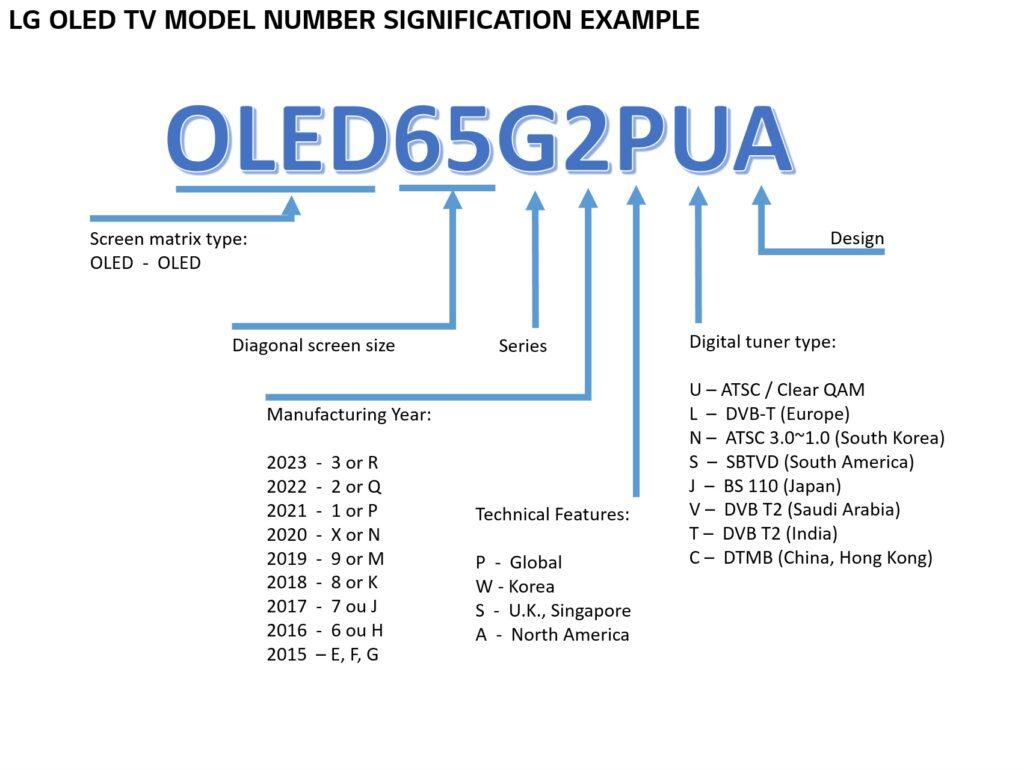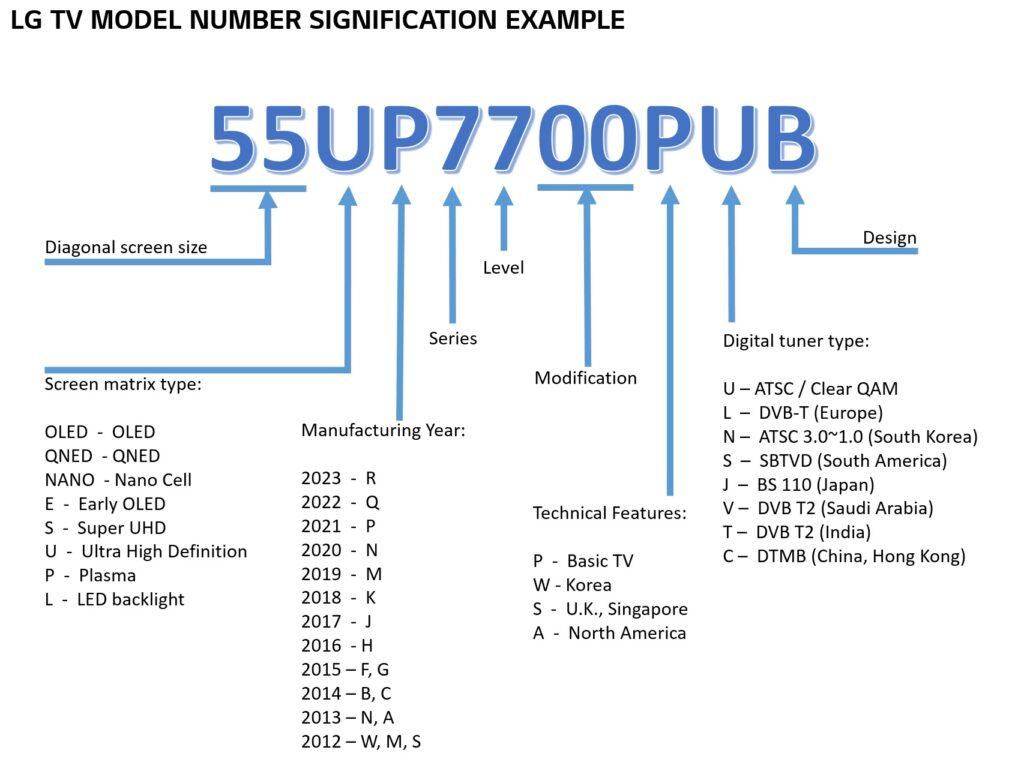1.
LG Content Store
Open the LG Content Store on WebOS Smart TV device.
2.
Search & Results
Search for “Tivizon” in the app store.
3.
Installation & Setup
Install the app. Please ensure your device meets the necessary requirements.
4.
Rating & Feedback

1. Open LG Content Store on your webOS Smart TV device.
Use the main menu button on your remote to access the apps menu on your device, then navigate to the LG Content Store.
2. Search on LG Content Store.
After entering the App Store, click on the search button located in the top-right corner of the screen.
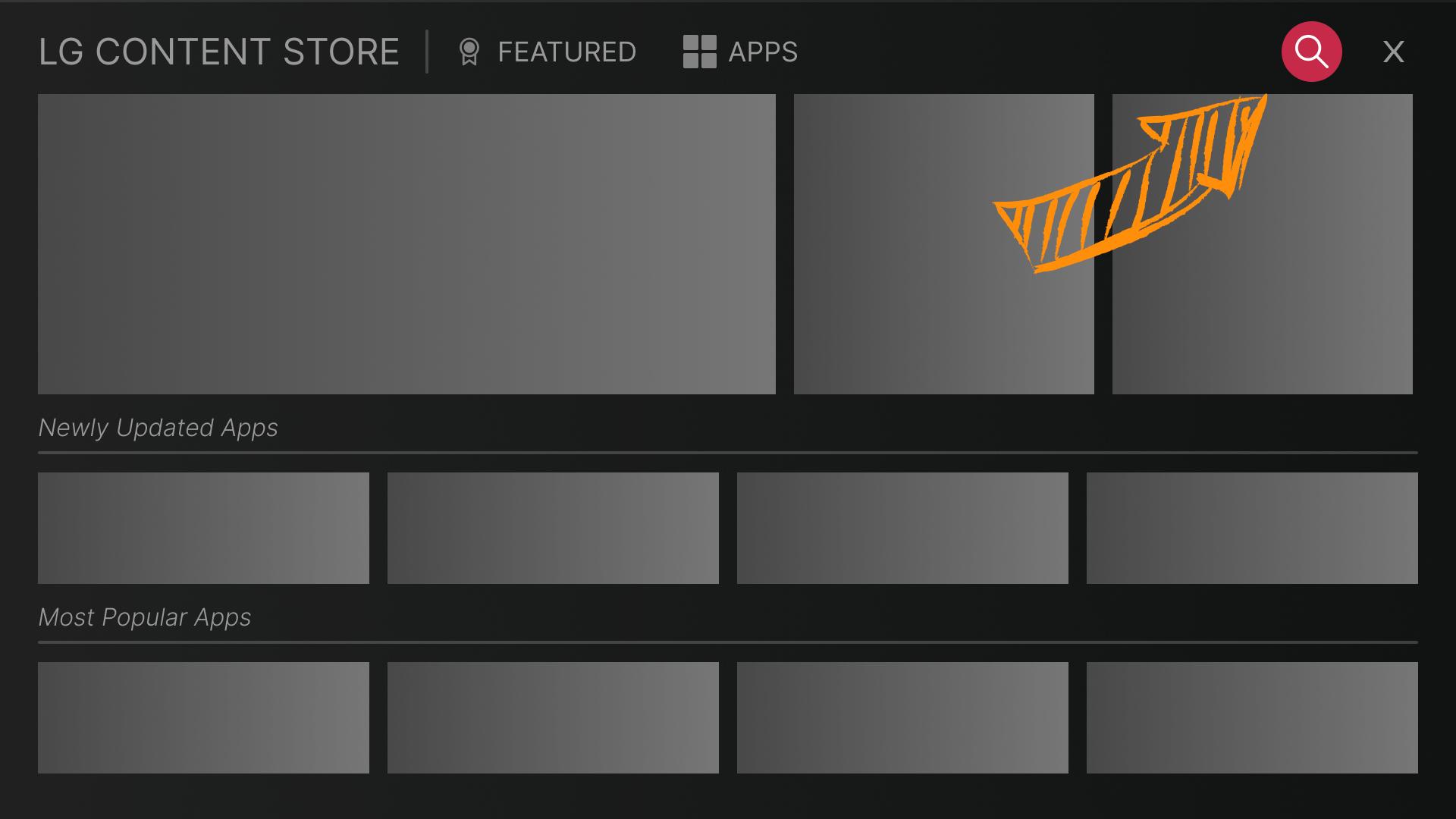
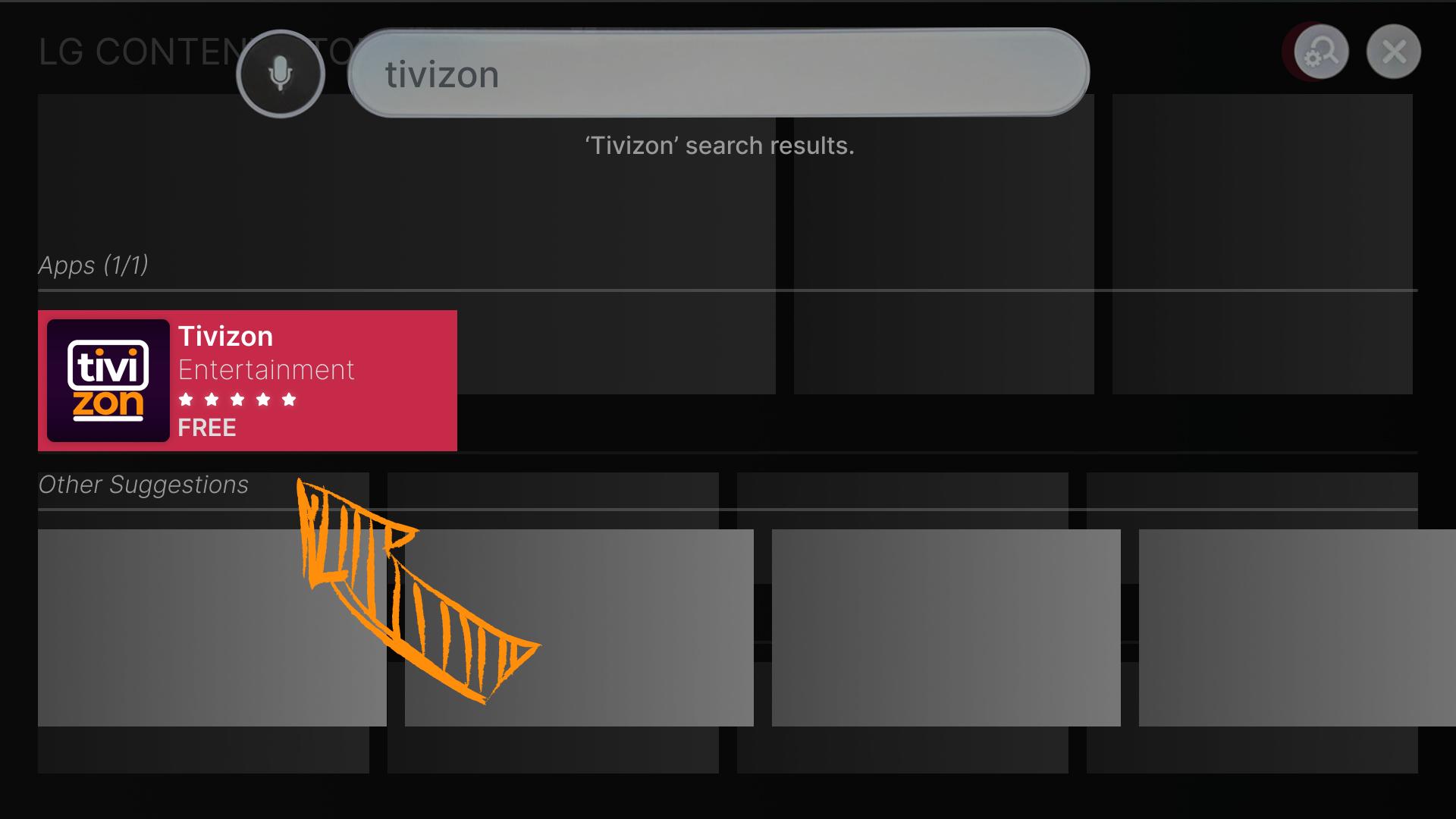
3. Search "Tivizon".
Use the on-screen keyboard or the voice feature on your remote to search for “Tivizon”.
4. Install Tivizon.
Access Tivizon services instantly after installation, with no additional setup required.
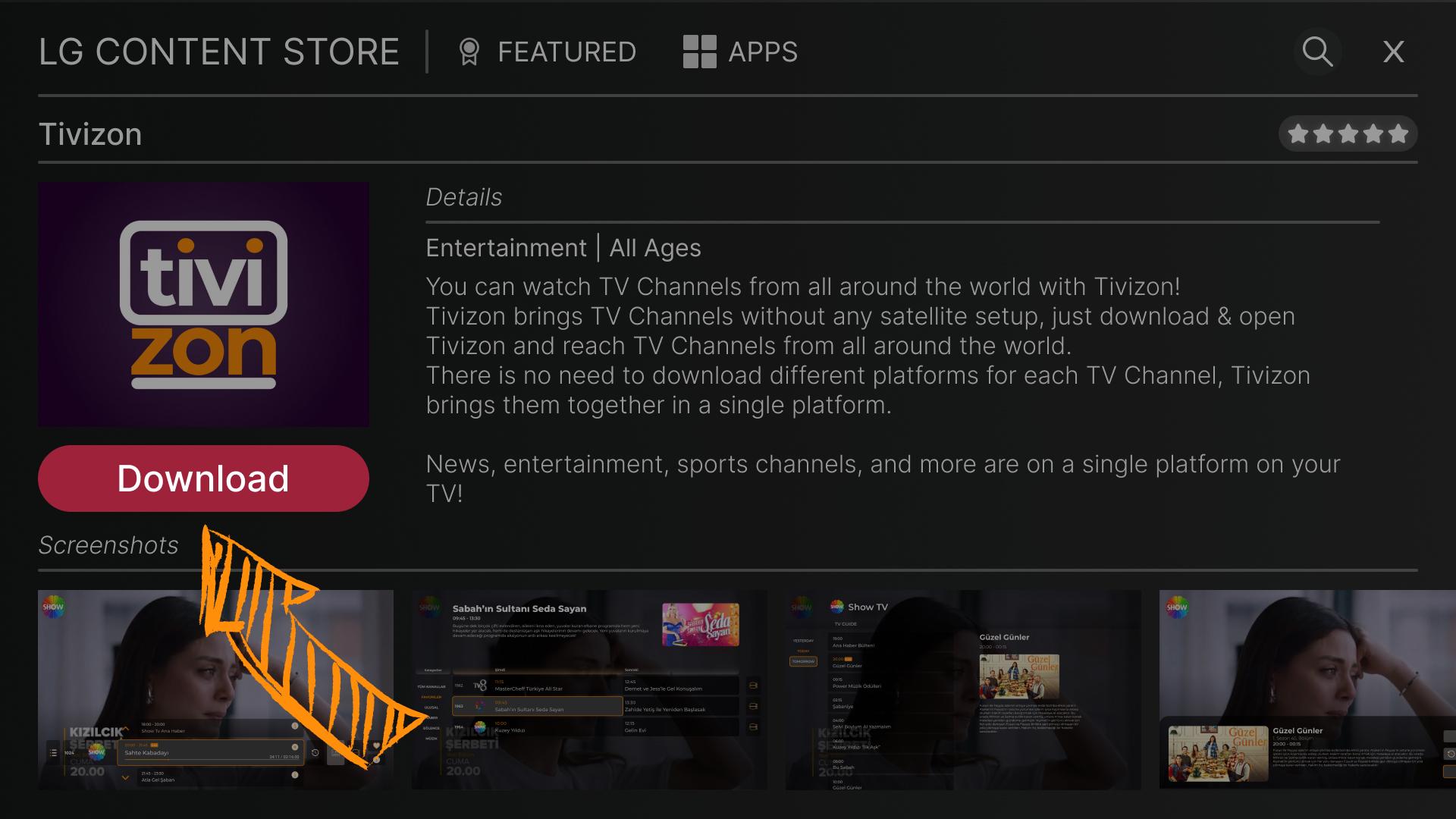

5. You're all set to explore Tivizon!!!
Tivizon does not have any subscription or membership fees. You can access the content on our platform for free and legally.
6. Give us Feedback!
Share your thoughts and suggestions on Tivizon to help us improve our service.
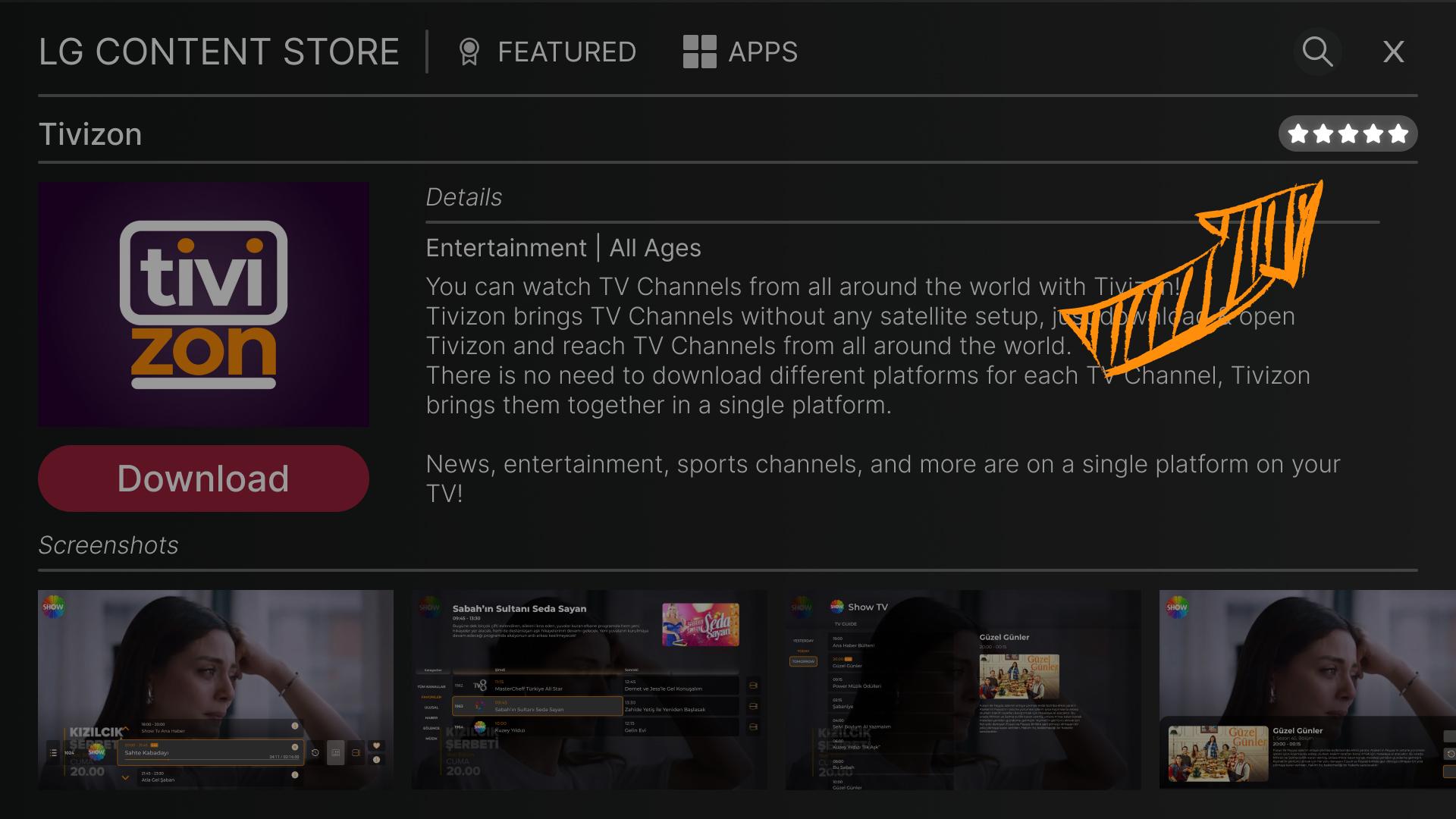
1.
LG Content Store
Open the LG Content Store on WebOS Smart TV device.
2.
Search & Results
Search for “Tivizon” in the app store.
3.
Installation & Setup
Install the app. Please ensure your device meets the necessary requirements.
4.
Rating & Feedback
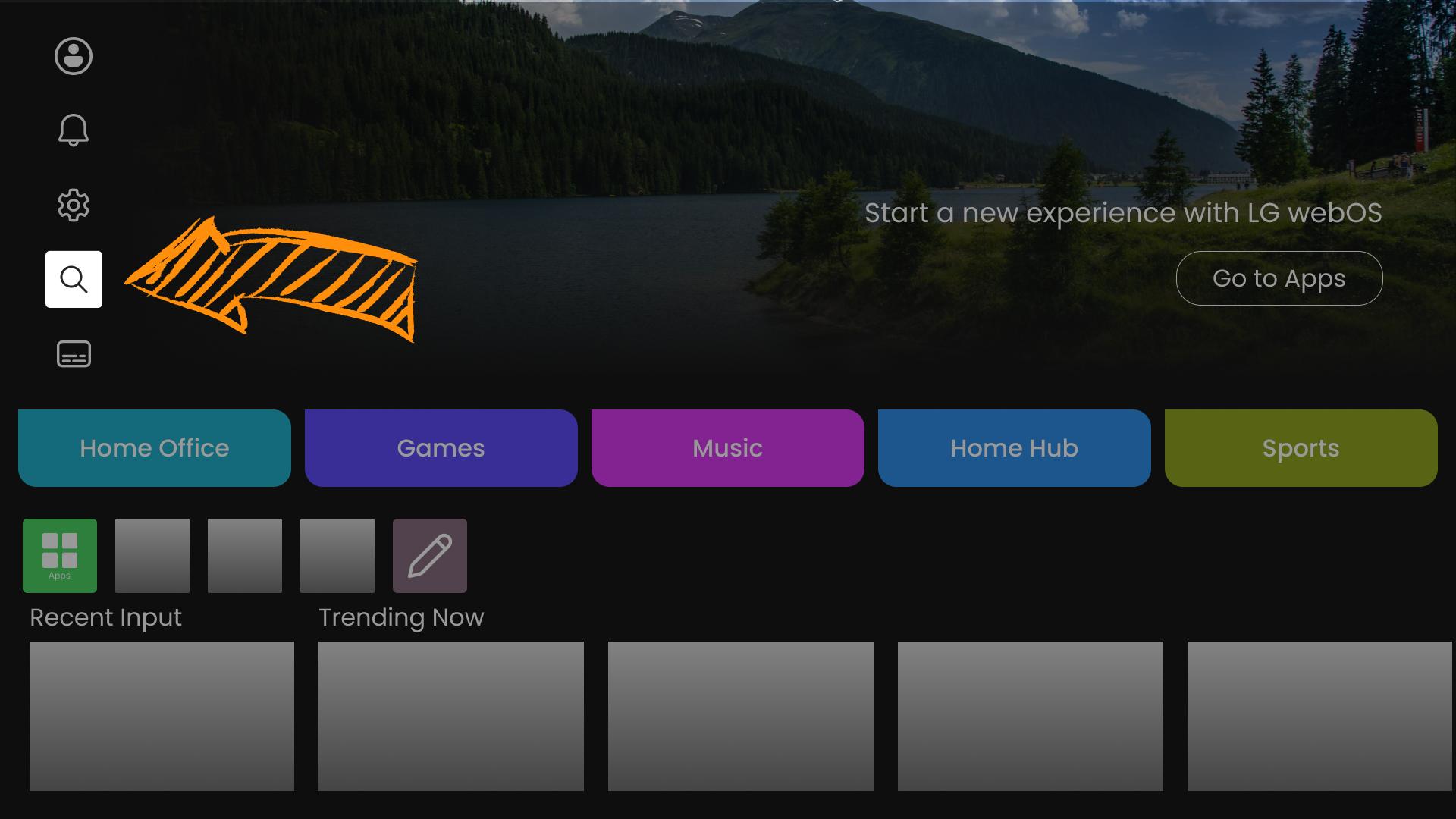
1. Open LG Content Store on your webOS Smart TV device.
Use the main menu button on your remote to access the apps menu on your device, then navigate to the LG Content Store.
2. Search on LG Content Store.
After entering the App Store, click on the search button located in the top-right corner of the screen.
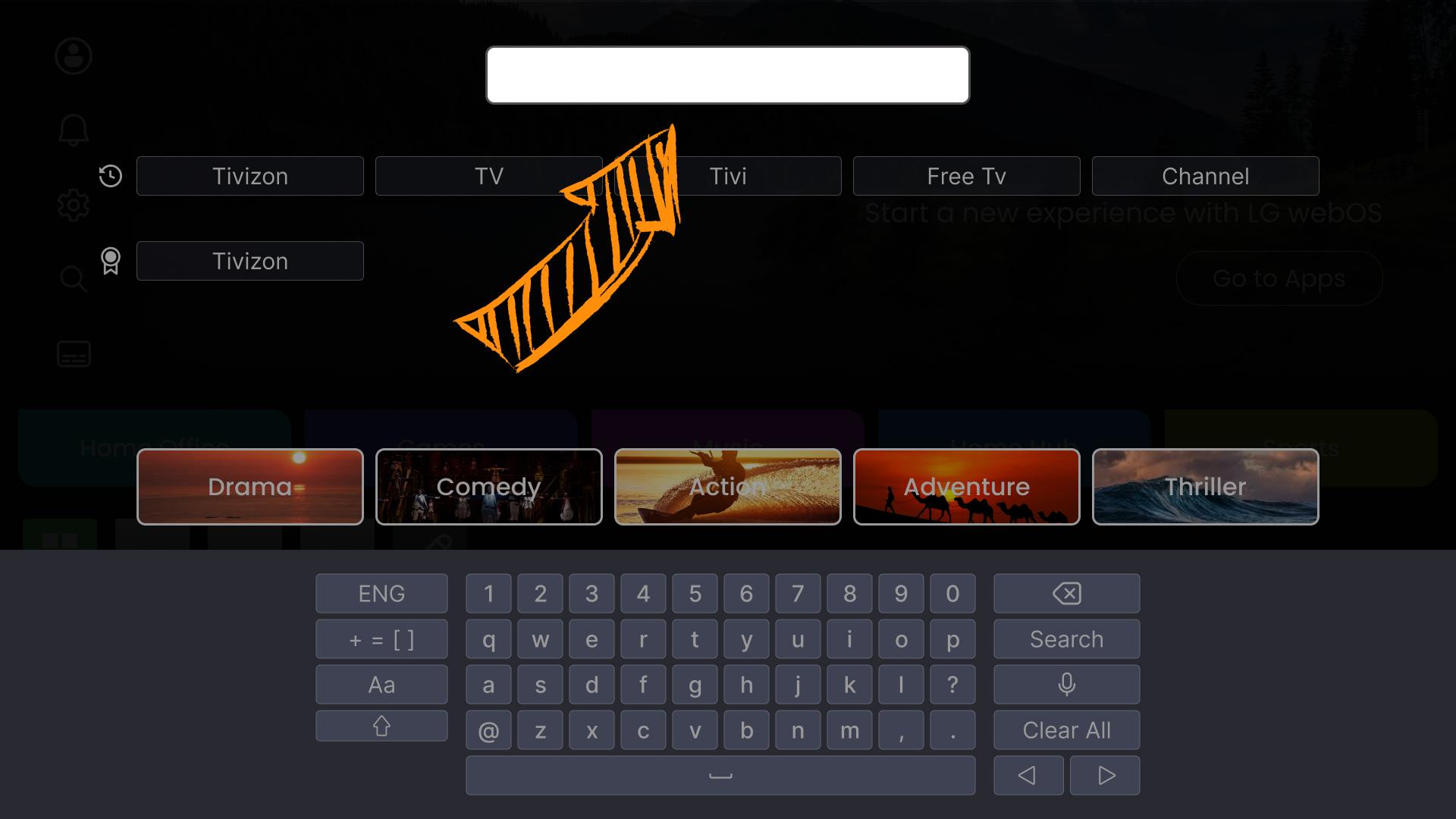
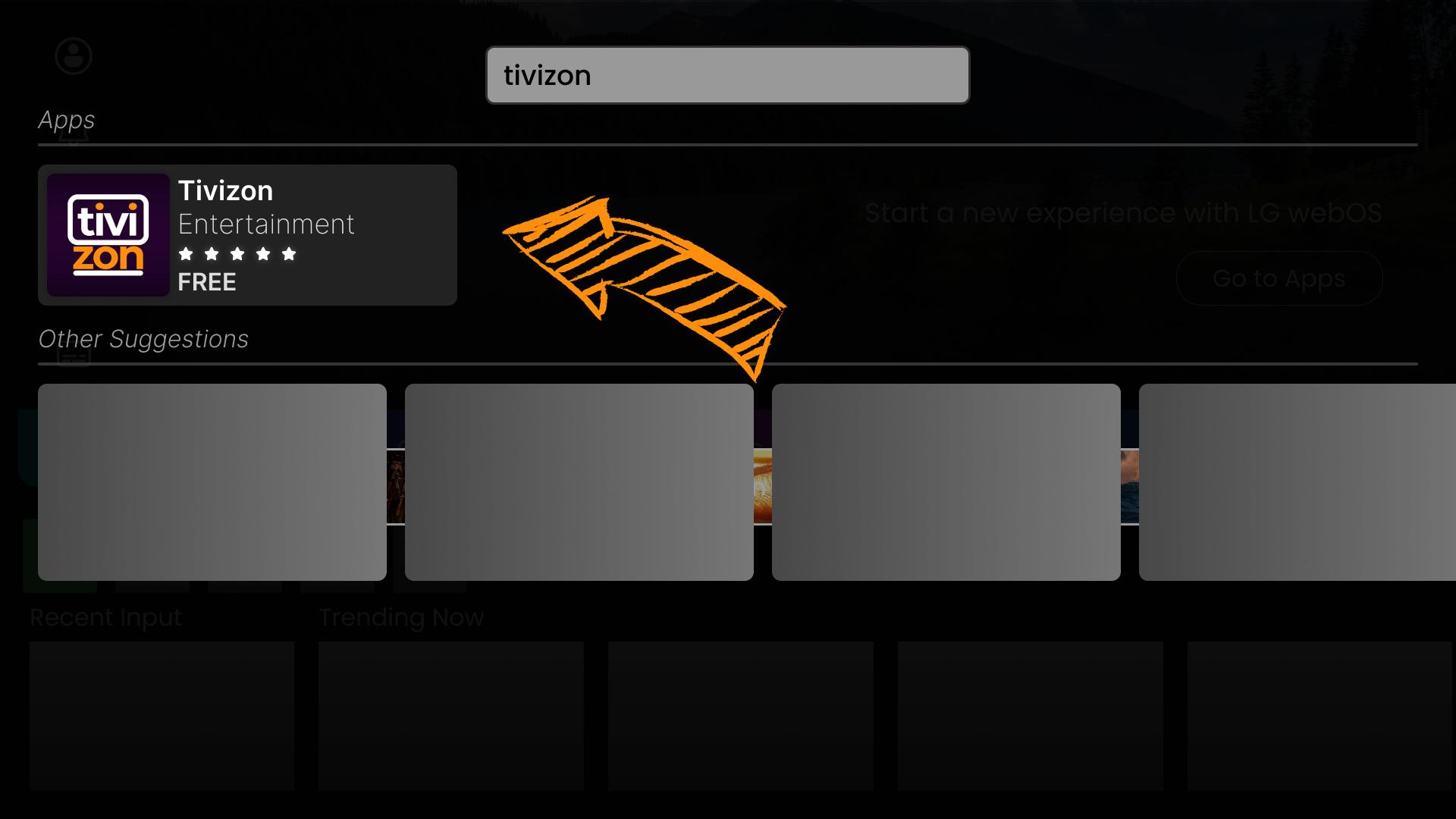
3. Search "Tivizon".
Use the on-screen keyboard or the voice feature on your remote to search for “Tivizon”.
4. Install Tivizon.
Access Tivizon services instantly after installation, with no additional setup required.
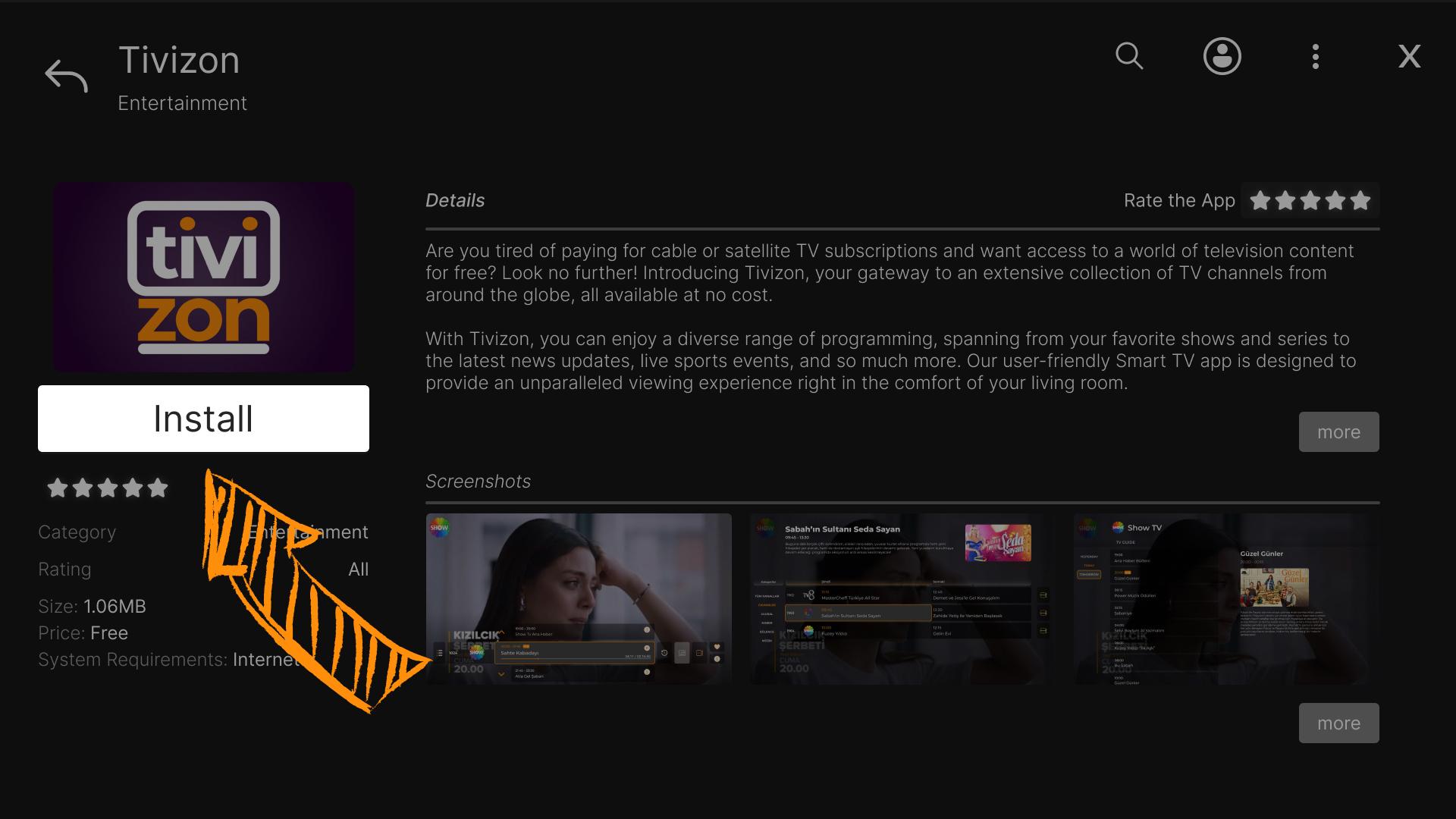

5. You're all set to explore Tivizon!!!
Tivizon does not have any subscription or membership fees. You can access the content on our platform for free and legally.
6. Give us Feedback!
Share your thoughts and suggestions on Tivizon to help us improve our service.
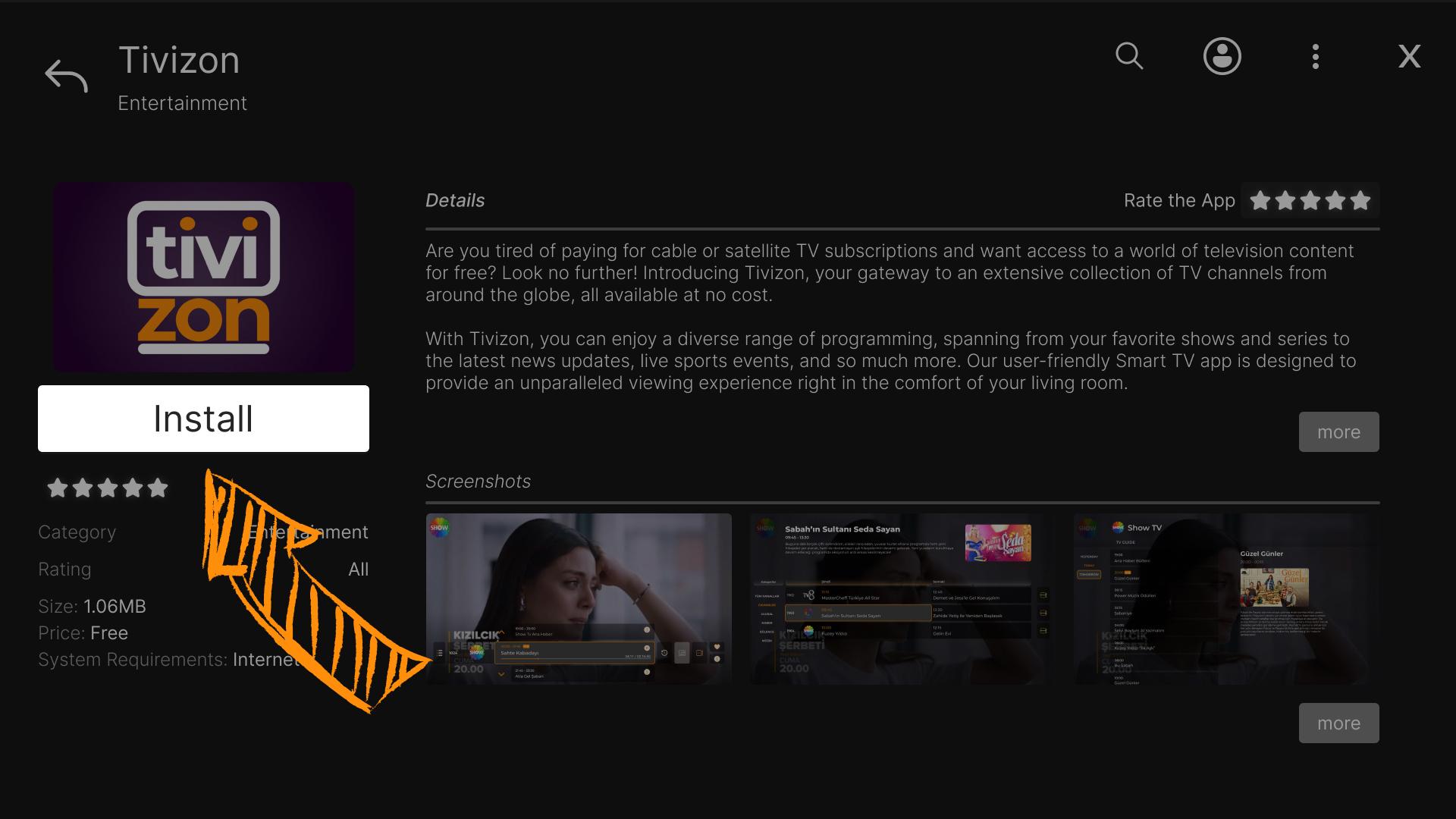
Tivizon is available on all smart TVs running webOS TV 4.0 and higher, released after 2018.

Bauhn
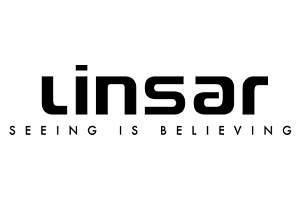
Linsar

Konka

Hyundai

Sunny

Reflexıon
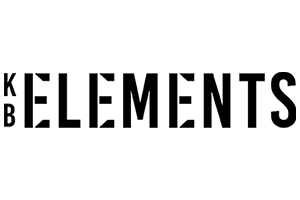
KB Elements

Ikon

Taube

JVC
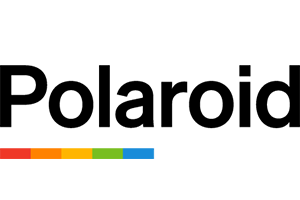
Polaroid

Aiwa
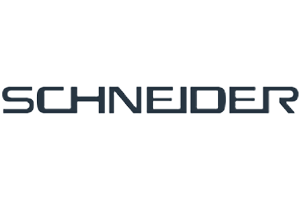
Schneider
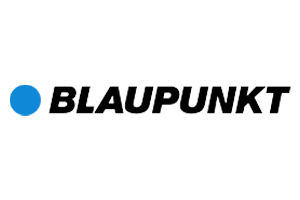
Blaupunkt